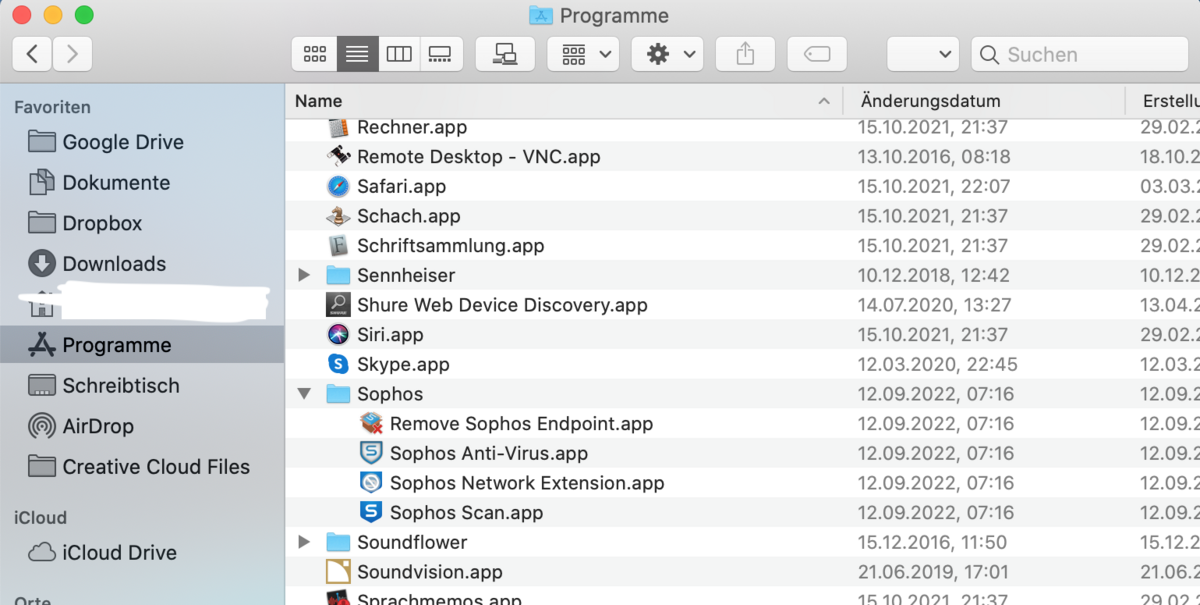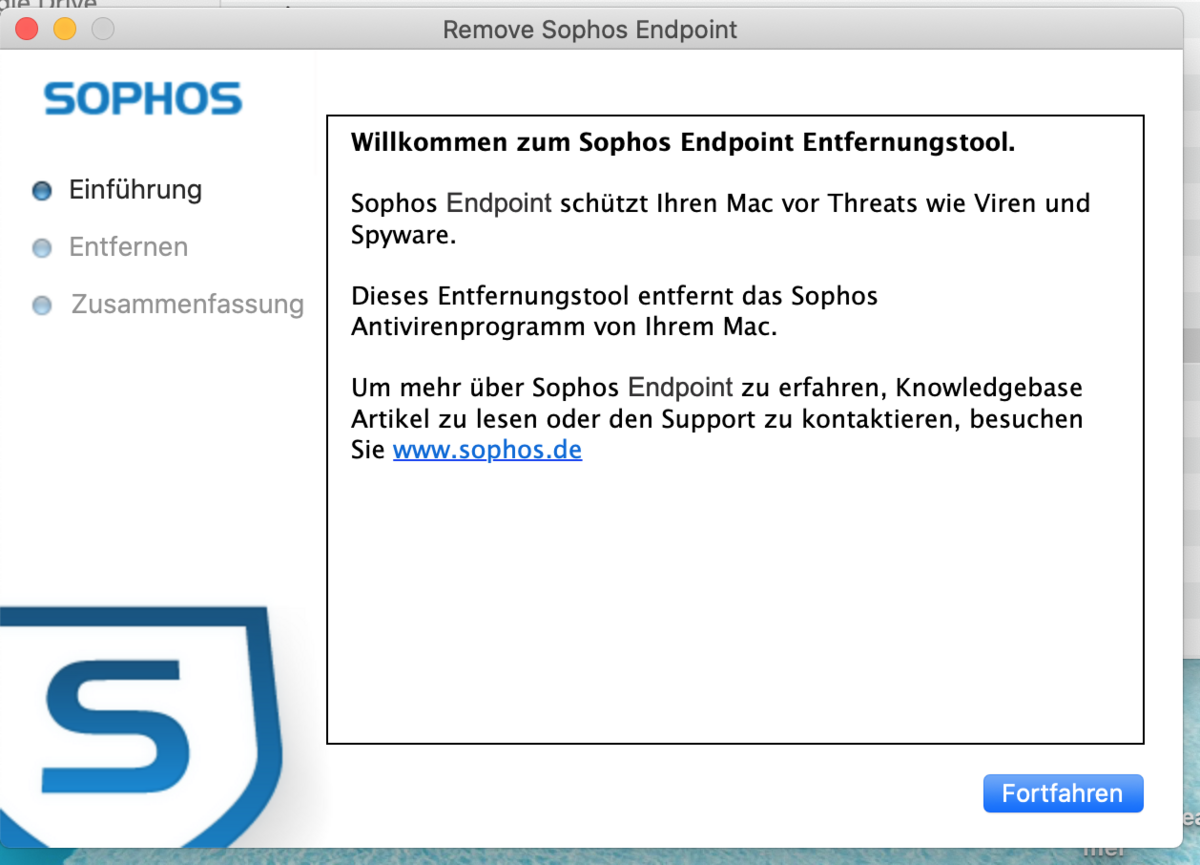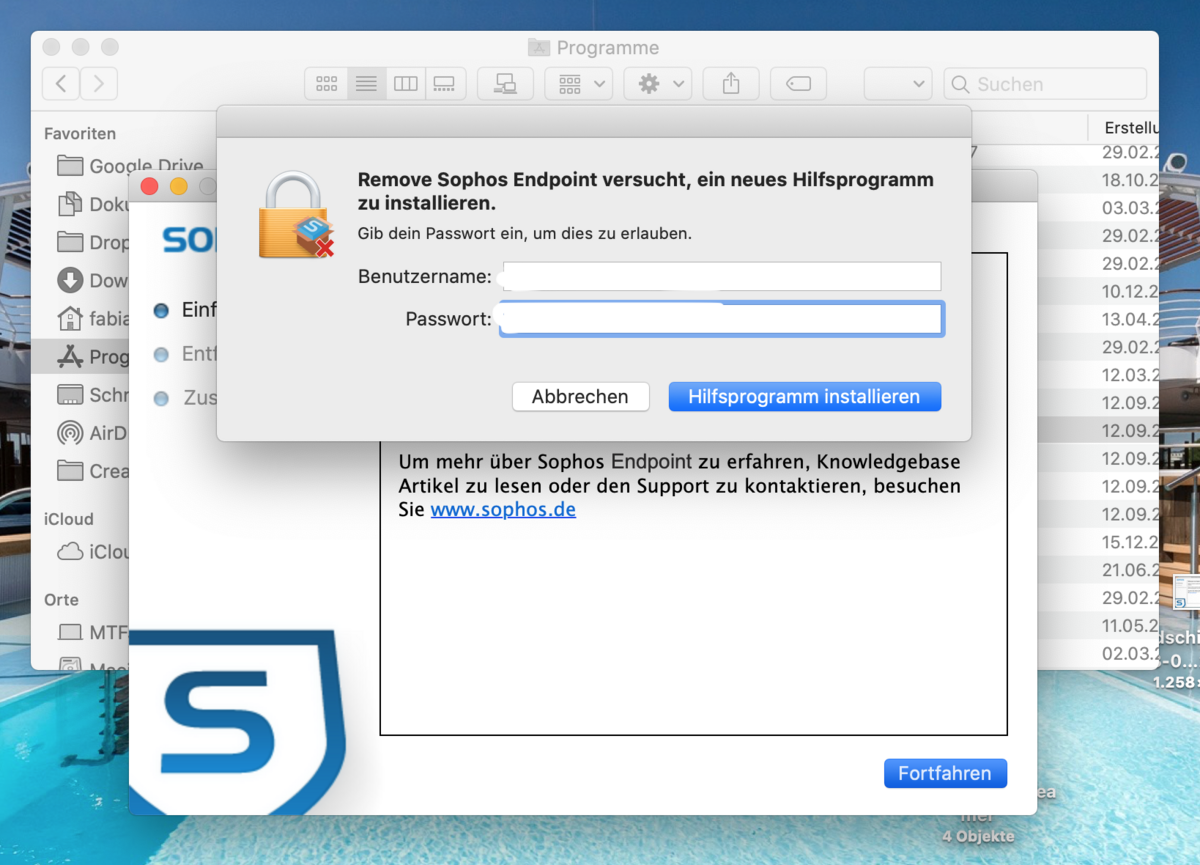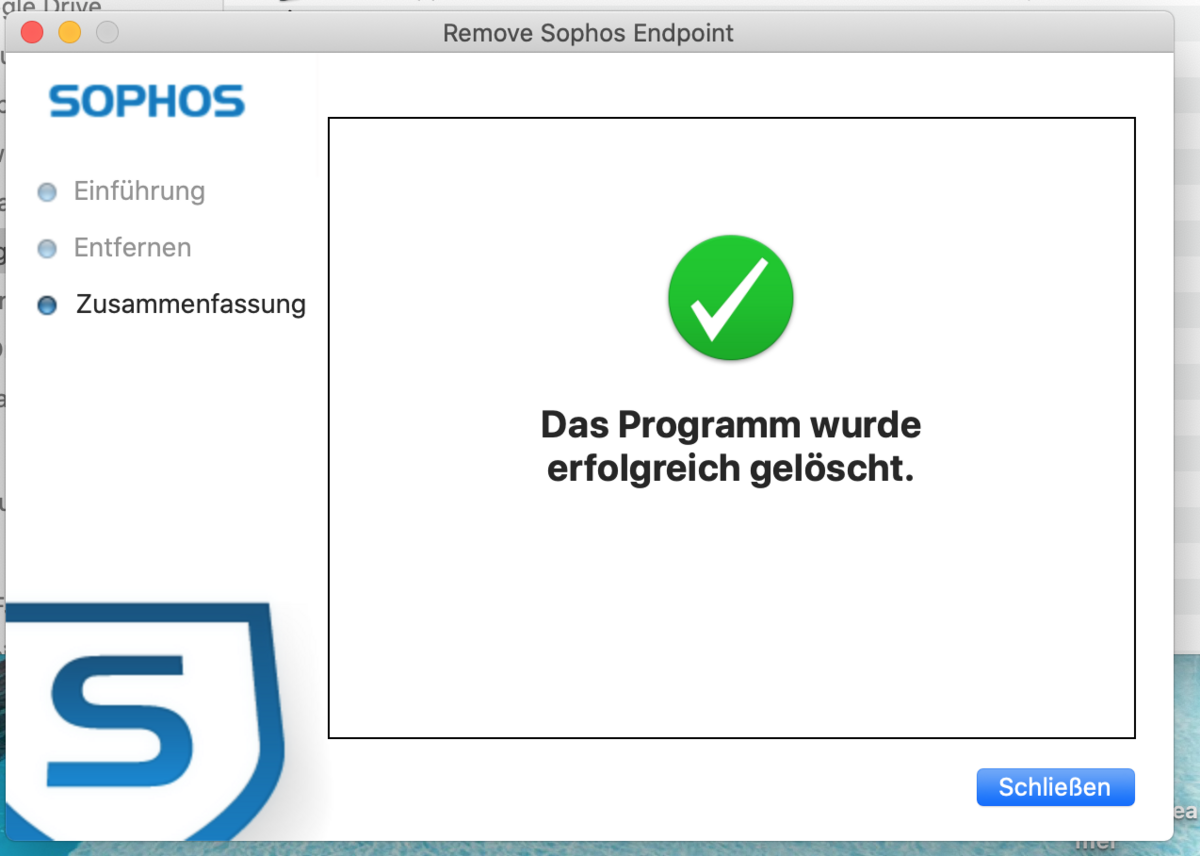Communication, Information, Media Centre (KIM)
Uninstalling Sophos from MacOS
- Literature
- Email and Internet
- Services
-
Course information and support
- Course information and support
- KIM Library and IT Support in the Library Information Centre
- Subject-specific information
- Course information and IT support for students
- Course information and IT support for doctoral students
- Course information and support for researchers
- Digitally enhanced teaching
- Course information and support for external users
- Open Science
- The KIM