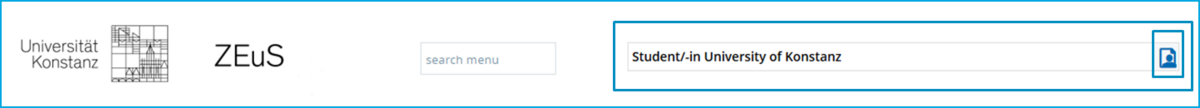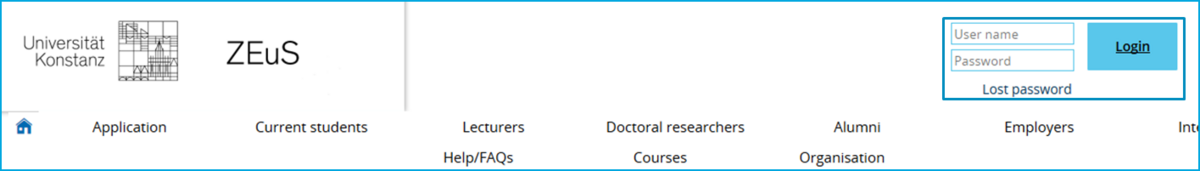The university’s phone directory has moved to our ZEuS portal.
The former directory was shut down for security reasons.
Only staff members and doctoral researchers have access to the entire phone directory.
Students can continue to use the search as usual, but do not have access to the full phone directory.
Please note that after 30 minutes of inactivity you will automatically be logged out.
- Staff members or doctoral researchers: Please select “Phone Directory”.
Here you will find the usual search fields.
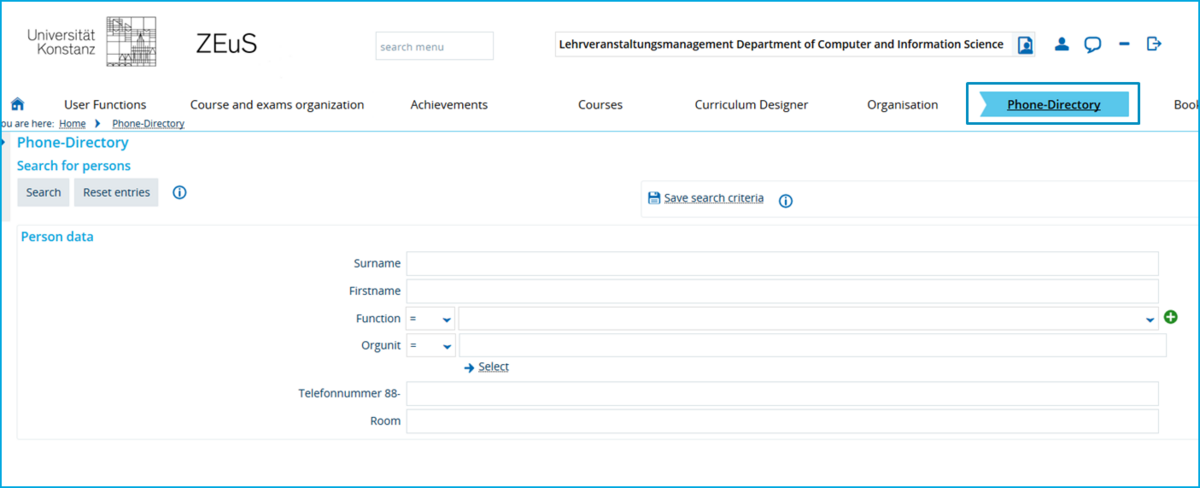
Student staff might have to change their roles
Are you a student who is employed at the university as a student assistant or doctoral researcher? Then you need to change your role from “Student” to one of the staff roles (e.g. “Sekretariat”, “Lehrperson”, “Doktorand/-in” etc.), or change your role to “Gast”.
- Clicking on the role icon opens up a drop-down menu listing your roles.
- Select the corresponding role.
Please click on any one of the menu items to change your role, as you cannot do so on the ZEuS homepage.