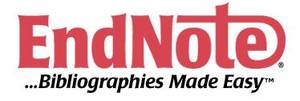
KIM has acquired an EndNote software licence for the university campus. Researchers and students at the University of Konstanz can use this programme for study, teaching and research purposes at the university and at home.
Key Data
- Authorised users: University of Konstanz students and employees
- Operating systems: Windows, Macintosh (We offer advice exclusively for EndNote-Windows-User.)
- Language: English
- Version: Single workstation - desktop version
- Can be combined with EndNoteWeb
- Maximum database size: unlimited
- Cite while you write: compiling is not necessary
Download and Installation of EndNote
The download for the EndNote-software is only possible for students and employees. To authenticate yourself, please use the login (My University) at the top right of this page. After registration, the links will appear for download.
Please contact our support if there is any problem.
OpenURL path for importing complete texts
In order to optimally use the import function, please enter the following OpenURL path in the EndNote menu under Edit - Preferences - Find Full Text:
Installing additional citation styles
EndNote provides access to approximately 500 citation styles. Additional citation styles can be found at
http://endnote.com/downloads/styles
All in all, approximately 6000 citation styles are available for EndNote. These can be either downloaded individually or all at once.
